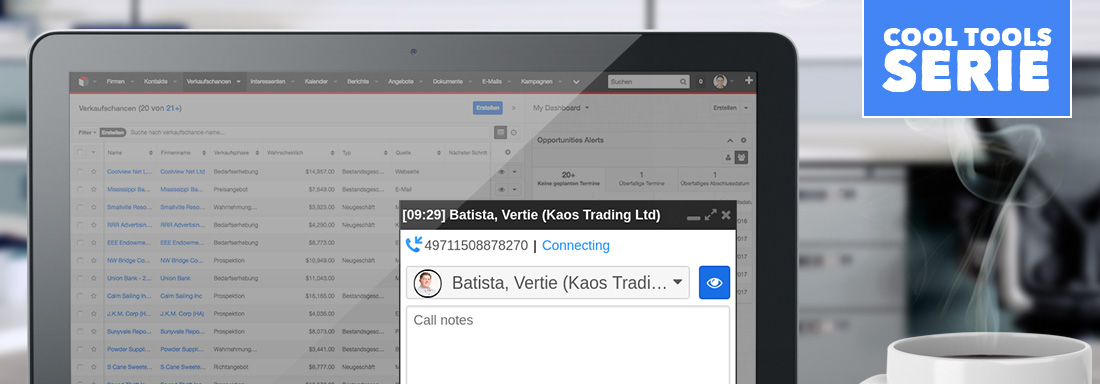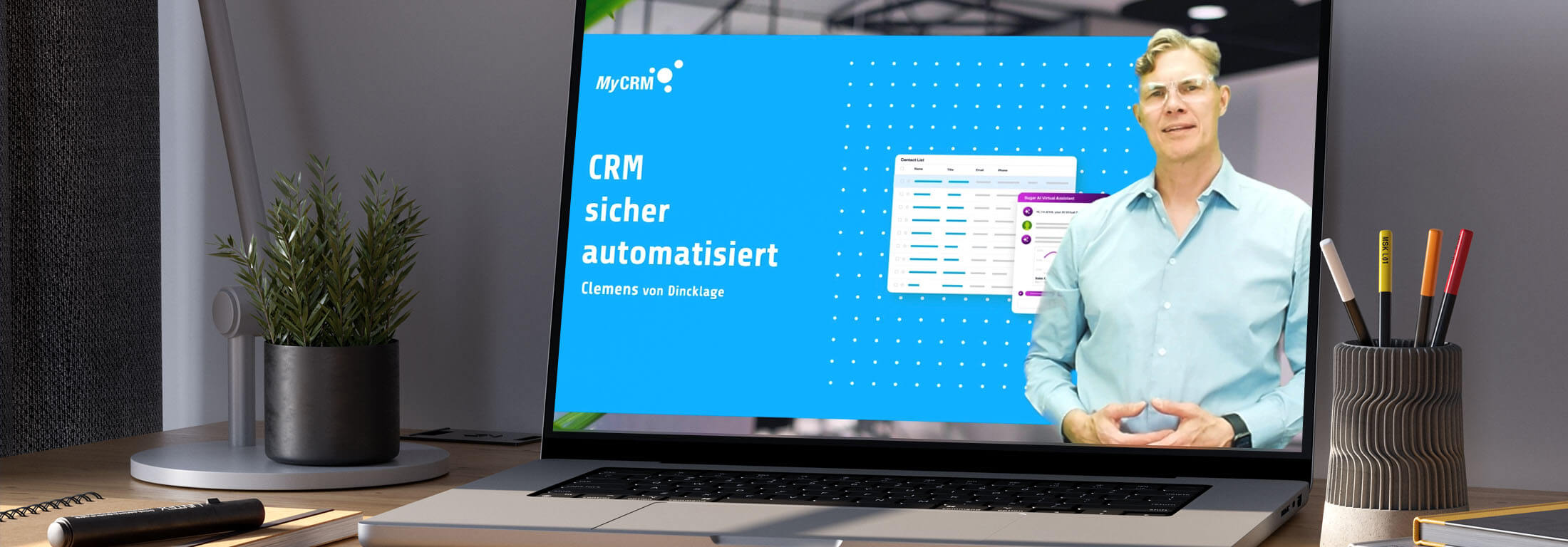[vc_row el_class=“blog-bullets“][vc_column][vc_column_text css=“.vc_custom_1551858969677{margin-bottom: 0px !important;}“]SugarCRM hat vor kurzem seine Sugar Winter ’19 Updates (Sugar 8.3) veröffentlicht. Die Neuerungen betreffen unter anderem den Produktkatalog, Angebote und den Advanced Workflow. Und: Es steht ab sofort ein Kommentar-Log zur Verfügung.
Alle Änderungen sind jedoch nur für Sugar Cloud. Das nächste große Update für On-Premise kommt dann im Frühjahr.[/vc_column_text][vc_empty_space height=“10px“][/vc_column][/vc_row][vc_row css=“.vc_custom_1518021274367{padding-top: 10px !important;padding-bottom: 20px !important;}“][vc_column][mk_fancy_title size=“26″ font_weight=“bold“ margin_bottom=“0″ font_family=“none“]Kommentar-Log – nicht nur für Bugs- und Cases-Modul[/mk_fancy_title][vc_column_text css=“.vc_custom_1551790728265{margin-bottom: 0px !important;}“]Die vielleicht “wichtigste” Neuerung des Sugar Winter ’19 Release (Sugar 8.3) ist der Kommentar-Log. Damit können Informationen im Zusammenhang mit Support-Anfragen oder -Tickets per Kommentarfunktion noch einfacher festgehalten werden. Auf diese Weise sieht jeder sofort, was wurde besprochen, intern oder mit dem Kunden.
Der Kommentar-Log steht standardmäßig für das Bugs und Cases zur Verfügung, kann im Backend aber auch für andere Module bereitgestellt werden. So verschwinden wichtige Informationen nicht länger in E-Mails oder Gesprächsnotizen, sondern sind an zentraler Stelle bei Kontakten/Firmen/Interessenten sichtbar.[/vc_column_text][vc_empty_space height=“20px“][mk_image src=“https://mycrm.de/wp-content/uploads/comment_log.jpg“ image_size=“full“ target=“_blank“ caption_location=“outside-image“ align=“center“][vc_empty_space height=“40px“][/vc_column][/vc_row][vc_row css=“.vc_custom_1518021184006{padding-top: 0px !important;padding-bottom: 20px !important;}“][vc_column][mk_fancy_title size=“26″ font_weight=“bold“ margin_bottom=“0″ font_family=“none“]Sugar 8.3: Produktkatalog jetzt mit Auswertungen[/mk_fancy_title][vc_column_text css=“.vc_custom_1551859006962{margin-bottom: 0px !important;}“]In der Vergangenheit gab es bereits zahlreiche Ergänzungen zum Produktkatalog. Nun hat das Dashlet zusätzlich zwei Reiter „Zuletzt verwendet“ und „Favoriten“. Das spart Zeit, gerade, wenn du häufig dieselben Produkte in Angeboten verwendest.[/vc_column_text][vc_empty_space height=“20px“][mk_image src=“https://mycrm.de/wp-content/uploads/produkt-dashlet.jpg“ image_width=“600″ image_height=“467″ target=“_blank“ caption_location=“outside-image“ align=“center“][vc_empty_space height=“20px“][vc_column_text css=“.vc_custom_1551776635199{margin-bottom: 0px !important;}“]Und du kannst jetzt auch für den Produktkatalog Reports erstellen. Neben „Zeige jüngst aktualisierte Produkte an“ oder “Verfügbarkeit” könntest also mal auswerten: Welche Produkte werden besonders oft in Angeboten aufgeführt.[/vc_column_text][mk_image src=“https://mycrm.de/wp-content/uploads/produktkatalog-reports.jpg“ image_size=“full“ target=“_blank“ caption_location=“outside-image“ align=“center“][vc_empty_space height=“40px“][/vc_column][/vc_row][vc_row css=“.vc_custom_1551859190800{padding-top: 40px !important;padding-right: 20px !important;padding-bottom: 0px !important;padding-left: 20px !important;background-color: #ffffff !important;}“][vc_column][mk_fancy_title size=“26″ font_weight=“bold“ margin_bottom=“0″ font_family=“none“]Exkurs – unsere Funktionserweiterung für den Produktkatalog[/mk_fancy_title][vc_column_text css=“.vc_custom_1555405547428{margin-bottom: 0px !important;}“]Nicht im Sugar Winter ’19 Release enthalten, aber vielleicht dennoch interessant: Wir haben eine Erweiterung für den Produktkatalog entwickelt, um die Listenansicht, die aktuell nur im Angebot-Modul verfügbar ist, auch im Produkt-Modul zu ermöglichen. Der Vorteil: Damit kannst du schnell und einfach die Kategorien der Produkte filtern. Mehr dazu sowie zu sieben weiteren Funktionserweiterungen liest du in diesem Artikel.[/vc_column_text][vc_empty_space height=“20px“][vc_raw_html]JTNDZGl2JTIwc3R5bGUlM0QlMjJ3aWR0aCUzQSUyMDEwMCUyNSUzQiUyMGhlaWdodCUzQSUyMDBweCUzQiUyMHBvc2l0aW9uJTNBJTIwcmVsYXRpdmUlM0IlMjBwYWRkaW5nLWJvdHRvbSUzQSUyMDQ4Ljk0NCUyNSUzQiUyMiUzRSUzQ2lmcmFtZSUyMHNyYyUzRCUyMmh0dHBzJTNBJTJGJTJGc3RyZWFtYWJsZS5jb20lMkZzJTJGM2F0aTAlMkZ4cHZqaWYlMjIlMjBmcmFtZWJvcmRlciUzRCUyMjAlMjIlMjB3aWR0aCUzRCUyMjEwMCUyNSUyMiUyMGhlaWdodCUzRCUyMjEwMCUyNSUyMiUyMGFsbG93ZnVsbHNjcmVlbiUyMHN0eWxlJTNEJTIyd2lkdGglM0ElMjAxMDAlMjUlM0IlMjBoZWlnaHQlM0ElMjAxMDAlMjUlM0IlMjBwb3NpdGlvbiUzQSUyMGFic29sdXRlJTNCJTIyJTNFJTNDJTJGaWZyYW1lJTNFJTNDJTJGZGl2JTNF[/vc_raw_html][vc_empty_space height=“20px“][/vc_column][/vc_row][vc_row css=“.vc_custom_1551859160132{padding-top: 40px !important;padding-bottom: 20px !important;}“][vc_column][mk_fancy_title size=“26″ font_weight=“bold“ margin_bottom=“0″ font_family=“none“]Angebote – Währung inline ändern[/mk_fancy_title][vc_column_text css=“.vc_custom_1555405555674{margin-bottom: 0px !important;}“]Nachdem es seit dem letzten Update (Sugar 8.2) möglich ist, das Eingabeformular im Backend anzupassen, hat Sugar nachgelegt. Ab sofort kannst du die Währung bei der Eingabe ändern und musst nicht mehr ein Produkt dafür anlegen. Ein Angebot für einen Kunden in England erfordert also nicht mehr einen eigenen Artikel, bei dem britische Pfund hinterlegt sind.[/vc_column_text][vc_empty_space height=“20px“][mk_image src=“https://mycrm.de/wp-content/uploads/waehrung-im-angebot.png“ image_size=“full“ target=“_blank“ caption_location=“outside-image“ align=“center“][vc_empty_space height=“20px“][/vc_column][/vc_row][vc_row css=“.vc_custom_1518021191521{padding-top: 0px !important;padding-bottom: 20px !important;}“][vc_column][mk_fancy_title size=“26″ font_weight=“bold“ margin_bottom=“0″ font_family=“none“]Neu seit Sugar 8.3 – Reports als CSV-Datei exportieren[/mk_fancy_title][vc_column_text css=“.vc_custom_1551859309772{margin-bottom: 0px !important;}“]Auf dem ersten Blick wenig spektakulär, aber für uns eine tolle Ergänzung: Alle Berichtstypen lassen sich in der Sugar-Version 8.3 als CSV-Datei exportieren; die Daten können so beispielsweise in leichter Excel weiterverarbeitet und ausgewertet werden.[/vc_column_text][vc_empty_space height=“20px“][mk_image src=“https://mycrm.de/wp-content/uploads/sugar-export-reaports-as-csv.jpg“ image_size=“full“ target=“_blank“ caption_location=“outside-image“ align=“center“][vc_empty_space height=“20px“][/vc_column][/vc_row][vc_row css=“.vc_custom_1518021191521{padding-top: 0px !important;padding-bottom: 20px !important;}“][vc_column][mk_fancy_title size=“26″ font_weight=“bold“ margin_bottom=“0″ font_family=“none“ el_class=“titelmitzweizeilen“]Sugar 8.3 mit weiteren Neuerungen bei Advanced Workflow
(für Enterprise und Ultimate Edition)
[/mk_fancy_title][vc_column_text css=“.vc_custom_1551776850353{margin-bottom: 0px !important;}“]Eine Herausforderung beim Anlegen von Workflows ist, noch vor dem Start festzustellen, ob die geplanten Prozesse fehlerhaft sind. Das heißt, man vergisst beispielsweise Zwischenschritte, der Trigger (auslösende Aktion) wird nicht gestartet oder ein zu änderndes Feld nicht aktualisiert.
Dafür gibt es Updates beim sogenannten Process Validator, der Fehler über dem betreffenden Element markiert.[/vc_column_text][vc_empty_space height=“20px“][mk_image src=“https://mycrm.de/wp-content/uploads/process-validator.jpg“ image_size=“full“ target=“_blank“ caption_location=“outside-image“ align=“center“][vc_empty_space height=“20px“][vc_column_text css=“.vc_custom_1555405566541{margin-bottom: 0px !important;}“]Hier ein ausführlicher Artikel, wie der Process Validator funktioniert.[/vc_column_text][vc_empty_space height=“20px“][/vc_column][/vc_row][vc_row css=“.vc_custom_1518021191521{padding-top: 0px !important;padding-bottom: 20px !important;}“][vc_column][mk_fancy_title size=“26″ font_weight=“bold“ margin_bottom=“0″ font_family=“none“ el_class=“titelmitzweizeilen“]Fields Selector Tool – E-Mail-Vorlage für Statusänderungen
(für Enterprise und Ultimate Edition)
[/mk_fancy_title][vc_column_text css=“.vc_custom_1551776956336{margin-bottom: 0px !important;}“]Das sogenannte Field Selector Tool ermöglicht es, E-Mail-Vorlagen mit Updates zu erstellen und darin jetzt auch die Statusänderung “von” “zu” aufzuführen. Also, wenn beispielsweise der Status eines Angebotes von “In Verhandlung” zu “Gewonnen” geändert wird. Häufig reicht diese knappe Angabe schon, insbesondere wenn Teammitglieder darüber informiert werden.[/vc_column_text][vc_empty_space height=“20px“][mk_image src=“https://mycrm.de/wp-content/uploads/prozess-email-template.jpg“ image_size=“full“ target=“_blank“ caption_location=“outside-image“ align=“center“][vc_empty_space height=“20px“][/vc_column][/vc_row][vc_row css=“.vc_custom_1518021191521{padding-top: 0px !important;padding-bottom: 20px !important;}“][vc_column][mk_fancy_title size=“26″ font_weight=“bold“ margin_bottom=“0″ font_family=“none“ el_class=“titelmitzweizeilen“]Multi-Layer Module Relationships
(für Enterprise und Ultimate Edition)
[/mk_fancy_title][vc_column_text css=“.vc_custom_1551776984170{margin-bottom: 0px !important;}“]Darüber hinaus können nun seit Sugar 8.3 Änderungen bei mehreren Modulen vorgenommen werden, Stichwort: Multi-Layer Module Relationships oder mehrschichtige Modul-Beziehungen.
Ein Beispiel: Du vereinbarst einen Telefontermin. Nun werden automatisch die dazu eingeladenen Kontakte und der Account aktualisiert bzw. verknüpft.[/vc_column_text][vc_empty_space height=“20px“][vc_column_text css=“.vc_custom_1555405583204{margin-bottom: 0px !important;}“]Soweit die Neuerung im Zusammenhang mit dem Sugar Winter ’19 Release. Wir sind gespannt, welche Updates es im Frühjahr gerade für On-Premise geben wird. Wir halten dich gerne auch über unseren kostenlosen Newsletter auf dem Laufenden.
Ansonsten der Tipp: Schau dir die im Text bereits angesprochenen MyCRM Enhancements für Sugar an: „Das geht auch mit Sugar Teil 1 und Teil 2.“ Vielleicht ist ja etwas dabei.
Falls du Fragen zu diesen Neuerung hast oder generell zu SugarCRM, melde dich.[/vc_column_text][vc_empty_space height=“20px“][vc_btn title=“Jetzt Termin anfragen“ style=“flat“ shape=“square“ color=“blue“ i_align=“right“ i_icon_fontawesome=“fa fa-angle-double-right“ add_icon=“true“ link=“url:https%3A%2F%2Fmycrm.de%2Ftermin%2F||target:%20_blank|“][/vc_column][/vc_row]